收到Windows Live Messenger邀请
- 邀请信截图(只截了一部分):
- 今天一个朋友发给我的,发现由别人发来的邀请跟由官方发送的邀请,信件内容不是太相同.
- 邀请信的全部文字内容为(第一段是发给我邀请的朋友自己加上的内容):

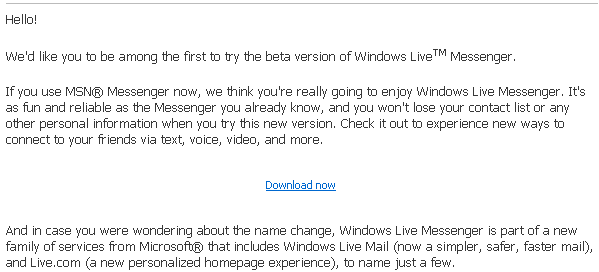
官方的邀请信里的图标是这篇日志开头那样的大尺寸,而我收到的邀请信里面就是下面那个小尺寸的:
其他的地方没有仔细看,看到有的朋友收到的邀请信是中文的,有的是英文的(我的也是),不知道是什么原因.
—————-
—————————————————————-
Please keep it short–we can't handle more than a few lines.
:)
By Your Friend, Leonardo
——————————————————————————–
Hello!
We'd like you to be among the first to try the beta version of Windows LiveTM Messenger.
If you use MSN? Messenger now, we think you're really going to enjoy Windows Live Messenger. It's as fun and reliable as the Messenger you already know, and you won't lose your contact list or any other personal information when you try this new version. Check it out to experience new ways to connect to your friends via text, voice, video, and more.
Download now
And in case you were wondering about the name change, Windows Live Messenger is part of a new family of services from Microsoft? that includes Windows Live Mail (now a simpler, safer, faster mail), and Live.com (a new personalized homepage experience), to name just a few.
Thanks,
The Windows Live Messenger team
——————————————————————————–
You are receiving this message from Microsoft because you are a preferred Microsoft customer. We value our relationship with you, however, if you would prefer to no longer receive future research e-mails from Microsoft please follow this link: http://privacy.msn.com/choice/default.asp
Once your request is received, we will take prompt action to ensure you do not receive future research e-mails from Microsoft. Keep in mind that opting out of Microsoft "special offer" or research e-mails does not affect any newsletters you may have requested nor restrict important customer communications concerning your Microsoft products. If you have questions about Microsoft privacy policies, please read our privacy statement at: http://privacy.msn.com/.
Microsoft Corporation, One Microsoft Way, Redmond, WA 98052 ? 2005 Microsoft Corporation. All Rights Reserved.
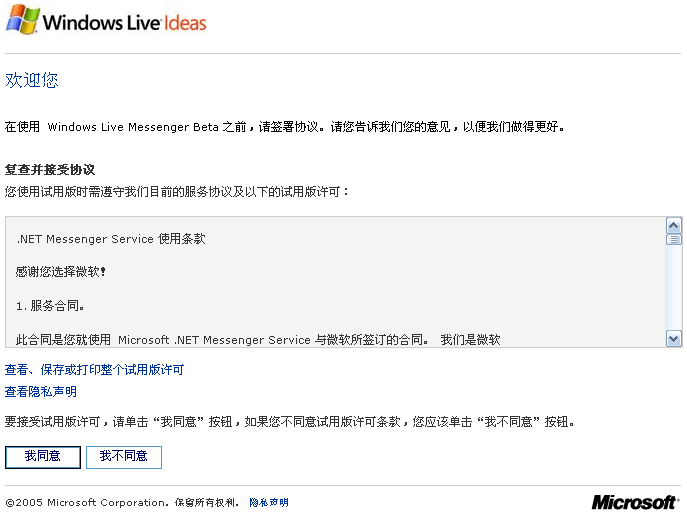
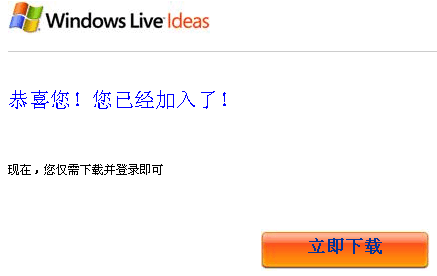
http://download.microsoft.com/download/4/2/3/4236042d-176d-4a69-a60a-e40f768e3500/ZH-CN/Install_Messenger_Beta.exe
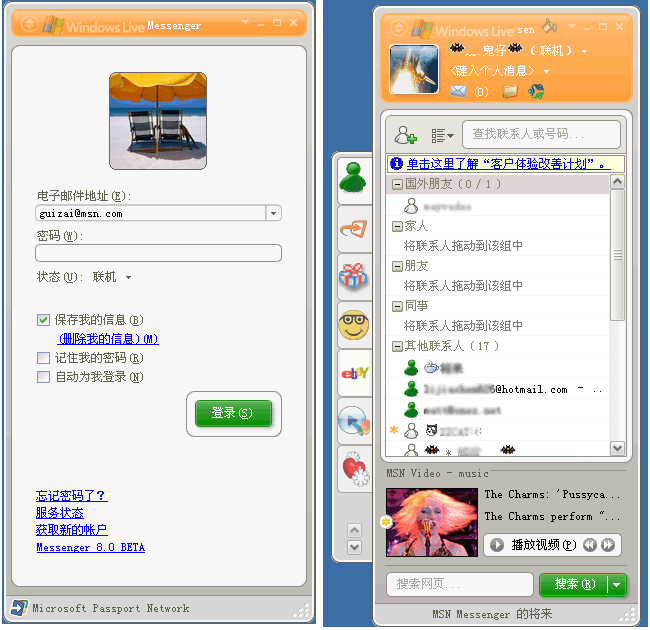

没有名字,鼠标悬停也没有任何信息,显示为空,系统标识为系统文件夹.
是Windows Live Messenger的共享文件加,可以共享文件给Windows Live Messenger上的好友.
应该是新添加的功能吧.
能邀请俺吗? :cry:
俺的mail
mecwy {a} hotmail.com
{a} 换成@
我现在没邀请啊.
什么时候有了我会在我blog上发的
给我个邀请吧。
有的话请给个邀请。
[email protected]
我想要个邀请,请给我个
[email protected]
能给个邀请吗
[email protected]
朋友你好:
你好。我是通过你的blog找到你的
我是湘潭大学网络部的,因为要做一个关于live messenger的评论,需要一个live messenger的邀请,恳请你的帮忙! 谢谢!祝好!
[email protected]
楼上的各位不好意思。
这次的邀请已经发完了,下次再有邀请我还会继续发送。 :smile:
能给个邀请吗
[email protected]
給個邀請阿 謝謝
[email protected]
能给我一个吗。[email protected]
不好意思,暂时没有了..